Who Qualifies
Qualification for a Google Grant is easy. Organizations must:
- Be an IRS registered 501(c)(3)
- Have a website
- Not be a government entity, hospital, childcare center, school or university (although there are possible loopholes)
You can read all about it here.
The Fine Print
We’re sure you’re excited to claim your $10,000 monthly budget, but Google isn’t giving you all of the keys to the kingdom. There are limitations you need to know about:
- Google Grants can only run text ads (no images) in search campaigns
- The Grant imposes a $2 cost-per-click bid cap unless you use the Maximize conversion bidding feature
- Paid AdWords accounts have priority over Grant accounts when ads are served
Don’t let any of that scare you, though. Google Grants are an incredible resource for any nonprofit organization.
How do I Apply?
1. Apply for the Google for Nonprofits program
The Google Grant application is a three-step process.
The Nonprofits program makes several different Google products available, including Google Ad Grants; be sure to explore them all! File your application with Google here.
2. Create your AdWords account
This is the trickiest part of the application process. Create a new Google AdWords account tied to a unique Gmail address or other Google username.
Note: Do not add billing information! Once billing information is added to an account, it can never be eligible for a Google Grant.
During account creation, you will be asked to make your first campaign, ad group, and text ad. RKD recommends a simple Brand campaign.
- Name your campaign “Brand”
- Name your ad group “Brand”
- Type your organization name into the open box for keyword selection
- Write your first text ad
Bypass the request for billing information. Make sure your account has one campaign, one ad group, one keyword and one text ad before applying for the Grant.
3. Apply for Google Ad Grants
This simple application requires you to provide basic information about your organization. You will be asked to identify your AdWords Customer ID. You can find this in the header of your AdWords account. Complete the fields for your organizational contact information and a brief answer regarding your plans for the Grant if you are awarded it.
Don’t worry – almost all applications are accepted. You can expect a response in 1-2 business days, at which time your campaign will automatically begin to run. Congratulations!
If you have any trouble with the application process, contact RKD. We are a certified Google Partner Agency and are happy to help you complete your application.
I’ve Got My Google Grant. Now What?
In order to drive site traffic, emails, and donations using your Grant, it will take a lot of work and maintenance. You will want to work closely with your digital media team to build a strong program.
Planning and organization are key. Sit down with your team and talk about your goals. What do you want to get out of your Grant? For each goal you want to achieve, you’ll need a series of campaigns within your program aimed at reaching that goal.
Need help working with AdWords? Check out Google’s official guide.
RKD recommends creating the core structure of your Grant account around three pillars: brand, acquisition, and information. These categories will let you go after people searching for your organization, develop some programs to gather email address, and provide valuable information to people who are searching for relevant topics.
Talk To Me About Campaigns
Campaigns are the umbrellas all of the other little pieces fall underneath and often represent the top-level organization of a goal you want to achieve. Under that are ad groups that represent subcategories made up of tightly related clusters of keywords.
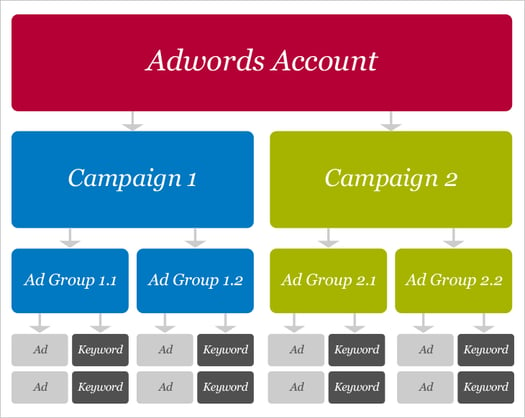
Let’s take a look at some implementable ideas surrounding the basic structure we recommended above.
Your brand campaign should target your brand terms, like your organization’s name and related keywords. Many nonprofits tend to lump all the keywords they want to target into a single ad group. Resist this urge. Create several ad groups with tightly connected groups of keywords in lists about 10 to 20 words long. For example, your organization’s name and it’s variations would go into one ad group with words such as “Pleasantville Food Bank”. But, broader terms such as “Pines County Food Bank” would go into another ad group.
Acquisition-focused campaigns work to add emails to your house file. This part of your program will require the most thought. You must provide something in exchange for the user’s email. This means you’ll need to develop a unique offer with ads that drive users to a page dedicated to that offer. One example is to drive traffic geared towards run/walk events. Users might be willing to give their email in exchange for updates on upcoming events.
The third piece of the puzzle is an informational campaign. This part of your program should serve important information to users. After all, people primarily use search engines to find information. You could create a campaign that helps people in food-insecure households find local services.
If that’s a little overwhelming, don’t suffer in silence. Talk to a digital media professional to develop a road map for your campaign.
Where Can I Get New Campaign Ideas?
A healthy Google Grant campaign has a mix of different campaigns with different goals. When evaluating ideas make sure they are distinct from other campaigns and ad groups you’re already running. Also, think about what action you want the user to take. Just because a keyword is popular doesn’t mean it’s relevant.
AdWords also has a helpful tool called “Keyword Planner,” which you can find under the Tools section in the header. Type in collections of search terms to find estimated search volume and other related terms you might not have considered.
Let’s take a closer look at this tool.
Open up keyword planner and you’ll see the following screen:
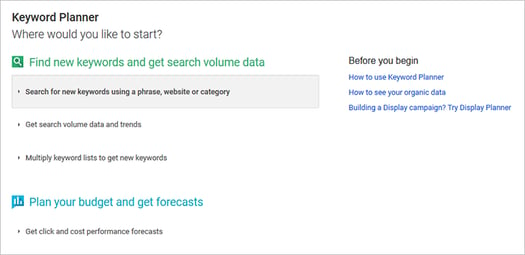
Start by clicking to search for new keywords and type in some terms related to the subject you’re interested in.
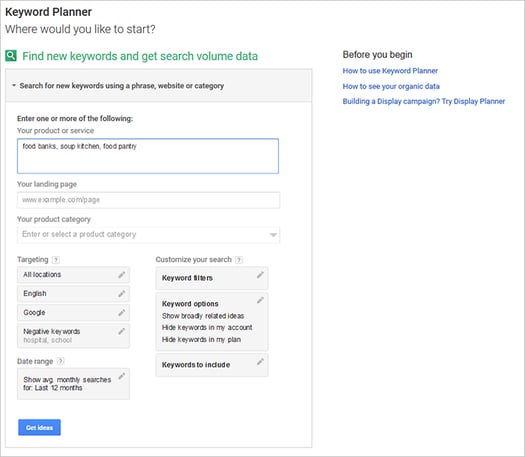
This is what a results page looks like. Note it shows ad group ideas by default instead of individual keywords.
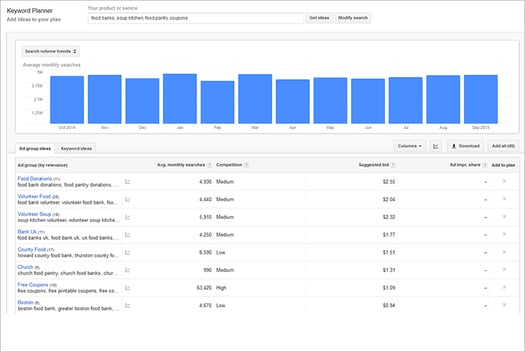
After you’ve gotten data back from your search you need to analyze the results. The first listing, “Food Bank Donation,” looks like a great idea. But, if you’re using a Google Grant, you can see that the suggested bid price is over the $2 cost-per-click bid cap. The suggested terms may be too competitive for your campaign.
The same applies to “Free Coupons.” Though there is a lot of traffic and a low CPC, it doesn’t make sense to compete for these terms unless you organization offers free coupons
The geographic listings for food banks by county or city are great options. Those would be extremely relevant and terms you could rank well for.
Conversion tracking is the best way to measure the effectiveness of your Google Grant.
A “conversion” is an action you want your audience to take. If you use your Grant to send people to a volunteer registration form, each successful registration is a conversion. Donations, newsletter subscriptions and other actions can all count as AdWords conversions.
In order to track these conversions, AdWords requires you to install a piece of JavaScript code on your site. Place this code on the “Thank You” pages for your conversion actions. When the action is complete, the page will load and the JavaScript sends data to your AdWords account.
If terms like JavaScript, analytics, and conversion pixel tracking are outside of your comfort zone, that’s okay. Give us a call! Our digital media and analytics teams will handle code installation, tracking solutions and campaign strategy to fully optimize your Google Ad Grant.


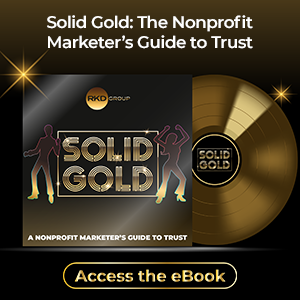
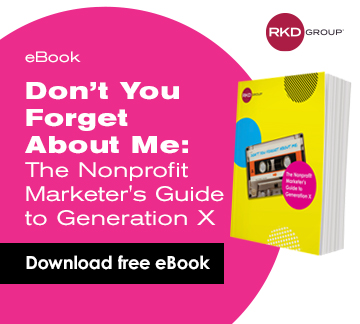

Leave a comment: