Google’s Ad Grant program offers incredible benefits for nonprofits of all shapes and sizes. Organizations can use Google Grants to find donors, raise awareness, recruit volunteers, increase signups and more.
And the best part of all is that it’s free.
Unfortunately, the fact that Google Grants cost nothing sometimes leads organizations into a set-it-and-forget-it mindset. They focus their attention on other areas where they want to maximize the return on their monetary investment.
For nonprofits looking to get the most out of their Google Grants, we’re sharing five ways to optimize Ad Grants to drive meaningful outcomes for your mission.
1. Maximize your daily budget
Yes, you should make sure you’re always hitting your daily $329 limit. But when we say “maximize,” we’re talking more about how you segment your budget.
Many nonprofits make the mistake of segmenting the budgets in each campaign to where they total up to $329 (e.g., five campaigns with a maximum spend of $65.80 per day). Little do they know they are not using the account to its full potential.
If you set each campaign budget in the account to $329, you allow the account to optimize its spend toward the highest-performing campaigns and avoid limiting your ad visibility. Google will not charge you extra or allow your account to overspend its allotted $329, so you don’t need to worry about exceeding your limit.
2. Test different ad extensions
Ad extensions give the user more information about services/programs offered and the nonprofit’s mission. They also take up more ad space in the search engine results page (SERP), which helps your ad gain relevance and authority.
Put simply: Ad extensions help increase the click-through rate by providing more specific information that matches what the user was searching for.
A few ad extensions we love using in our Grant accounts include:
- Sitelink: Creates hyperlinked mini-ads within the ad that can be changed seasonally
- Callouts and structured snippets: Bring attention to services, offerings or events
- Price: Quantifies the donation amount or cost of services (e.g., event pricing, veterinary services, etc.)
- Location and call: Allow users to connect with you for more information
Here’s a great example:
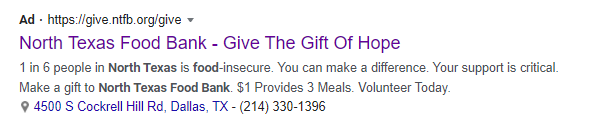
- $1 Provides 3 Meals. Volunteer Today = Sitelinks
- 4500 S Cockrell Hill Rd, Dallas Texas = Location Extension
- (214) 330-1396 = Call Extension
3. Use Smart Bidding strategies
A common misconception among nonprofits is that Google Grant keywords cannot go over a $2 bid cap. However, there is a way. In September 2021, the Google Grant accounts RKD manages had an average CPC of $4.03. One account even had a $12.73 average CPC.
If a campaign uses a Smart Bidding strategy, the Google Grant may exceed this $2 bid cap. According to Google, Smart Bidding uses machine learning to optimize for conversions or conversion value in each and every auction—a feature known as “auction-time bidding.”
Types of Smart Bidding strategies include:
- Target CPA: Allows the Grant account user to set the cost they are willing to pay per conversion. Then the algorithm works to acquire conversions for the account based on the set price.
- Max Conversions: Enables the algorithm to acquire as many conversions for the account as possible, without regard to costs.
- Target ROAS: Allows the user to bid based on a target return on ad spend (ROAS), with the goal of helping the account get more conversion value or revenue. Google Ads will first set a maximum cost per click (CPC) for the account or campaign, based off the reported conversion values in the account from the conversion tracking. Then the algorithm will optimize to achieve a ROAS equal to the set target.
To reap the benefits of conversion-based bidding, you must first set up conversion tracking. Conversion tracking is a valuable tool as it allows you to properly optimize and ensure you are tracking important user webpage interactions. Ideally, your Google Grant tracking should be set up through Google Tag Manager, but conversion goals can also be imported for Google Analytics.
4. Utilize your existing content
Your website is likely full of incredible content that could be used for ad campaigns. Conduct a thorough analysis of what you have and build campaigns around your best landing pages.
If you need a little help figuring out the best search terms for a page, there are lots of free keyword research tools out there. Here are a few:
- Google Keyword Planner: Free to use for any Ad Grant account, it provides the keyword and its estimated average monthly searches, competition level, high and low range for the top of the page bid, and if it’s in the account!
- Google Search Suggestions: These appear as you are typing in the search term into Google.
- Google Related Searches: These are shown at the bottom of the search results on Google.
- Ubersuggest: This tool (unrelated to Uber) provides a wealth of information about keywords.
- Keywords Everywhere: This one gives you related keywords and what people also searched for. You have to pay for more detailed data, but the initial offering of keywords makes this site worth looking into!
Note: Make sure you keep your keywords organized by similar themes. This helps you write relevant ad copy catered to your ads and landing page. If you have an ad group that contains the following keywords, “do I qualify for food assistance,” “donate money to my local food bank,” and “places for groups to volunteer,” it will be difficult to write an ad that pertains to all three keywords.
5. Perform a search terms report
Utilize Google’s search terms report to identify search terms with high potential and add them to your keyword list where they fit. Additionally, keep an eye out for search terms that may not be relevant to your business and add them as negative keywords.
The search terms report helps you better target the right users. This can also help prevent you from spending money on users with the wrong intent.
You may be wondering: What is the difference between a search term and a keyword?
A search term is a word, phrase or query a user types into the search bar on a Google.com or other Search Network site. A keyword is a word or set of words that advertisers use to target a search term that includes the keyword or ones similar to it. These keywords are organized in a given ad group to target relevant ads to customers.
These five tips will help you fine-tune your Google Ad Grants program to make sure you get the most bang from your buck (we know it’s free, but you get the idea). If you need help managing your Google Grant account, check out what RKD has to offer.

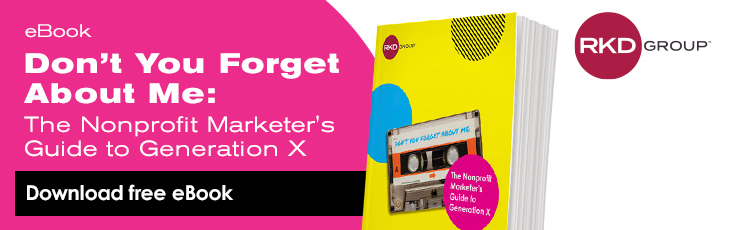

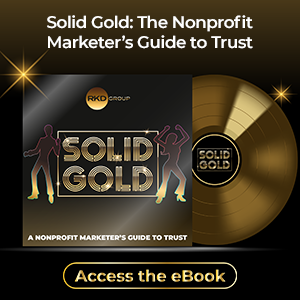
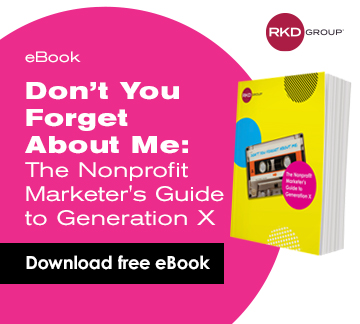

Leave a comment: