By now you’ve probably heard the news of Google’s latest announcement.
But in case you haven’t, meet Google Analytics 4—GA4 for short―Google’s newest version of their web analytics platform. For those of you following Google Analytics updates, you know the beta for GA4 was released in 2019 under a different name: App + Web.
You may be wondering why we need a new version.
Well, in short, it’s because technology and consumer experience expectations are changing. This update uses the latest and greatest technology, like AI and machine learning, to give us predictive insights and better analytics on the way visitors interact with websites.
Before you panic, Universal Analytics will still be available within the platform. However, there’s a lot to be excited about with GA4, and we recommend that nonprofit organizations go ahead and take full advantage.
In this blog, we’ll review the main things you need to know as you start the process of setting up GA4.If you’ve logged into Google Analytics recently, you may have already spotted a message asking you to “upgrade” to GA4.
Don’t worry―the upgrade process is relatively simple and will result in a separate property from your current Universal Analytics setup.
Both Google and RKD recommend that you go ahead and install GA4 in addition to your current Universal Analytics account.
By doing this, you’ll have dual tracking on your web pages per pageview. That may sound like overkill, but it’s our new digital analytics normal―let’s embrace it!
GA4 is starting from scratch when it comes to tracking. You will not find historical data in your new GA4 property. Turning it on sooner rather than later will begin the process of storing the data you’ll need to analyze trends for your website.Another difference you’ll note is that GA4 has moved to event-based analytics. What does that mean?
If we want to know what action or content drove a visitor to donate, tracking pageviews and conversions isn’t effective.
With event-based analytics, we can better understand the series of events that led to a conversion. This also allows you to better understand how visitors and donors engage with your content.Universal Analytics also has events, but this is different.
In Universal Analytics, pageviews were tracked as a top-level metric and were separate from events. GA4 has native events for web properties and apps but also allows you to create your own events.
The potential to create and track your own events will be huge for nonprofit organizations. We will update you as we learn more about them.As you migrate to GA4, you must also take your privacy policy into consideration. With GA4 comes new tracking to your web properties.
Depending on your current privacy policy, you may need to make some updates.When you go through the setup process, another thing to note is Google Signals. Signals is a Google service that enables cross-device reporting and remarketing.
It improves the accuracy of user counts in reporting and uses cross-platform audience criteria to evaluate users who do not have a user ID. For optimal reporting, you’ll want to make sure you enable this feature.In GA4, the default data retention period is two months. We recommend increasing this to the maximum (and only other) option—14 months.
Before doing this, make sure it doesn’t conflict with the privacy policy we mentioned above.
Although we’re all in the early stages of getting to know Google Analytics 4, there are a lot of new and exciting features that could change the way nonprofit organizations track digital conversions and donor journeys. Getting to know a new setup may be a little intimidating, but the benefits will be more than worth it in the end.
I’m ready to dive headfirst into everything GA4 has to offer—are you?


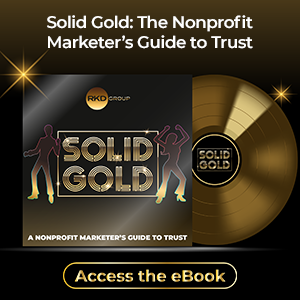
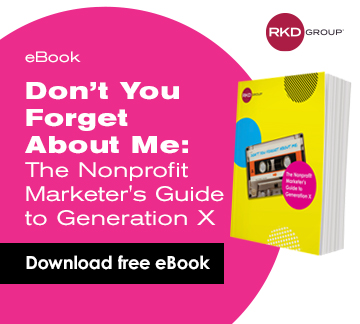

Leave a comment: