Is your nonprofit organization one of the many wondering why your organic search traffic has been declining? Then, our new website performance research is for you.
Let me explain why.
For years, Google has been pushing websites to improve by making those improvements key factors in organic search ranking. Many of those improvements have been for good, and over time they have gone from being “nice to have” to best practices to basic requirements.
It can be fun to reminisce about the early days of the Internet, but no one wants to go back to a web that is not secure or responsive to your screen/device. These are both improvements that Google forced, and the internet is a better place because of them.
The latest improvement that Google is pushing is Core Web Vitals, which essentially measure the user experience on a webpage.
That brings us back to the research. We analyzed more than 2,000 nonprofit websites to see how they ranked, and the results were eye-opening:
- 80% of nonprofit websites received a "poor" rating on mobile performance
- 86% of nonprofit websites "need improvement" on desktop performance
Yikes.
The 2023 Nonprofit Website Performance Report is definitely worth a read as it digs deeper into the metrics behind the scores and how they play out across different sectors of the nonprofit industry. In this blog post, we’ll review why these scores matter and what your organization can do to improve them.
Why nonprofits should care about website performance
With Core Web Vitals (CWV), Google introduced some of the jargoniest jargon to the world. Google uses CWV to calculate PageSpeed Insights (your website’s performance score), and here’s how the score is weighted:
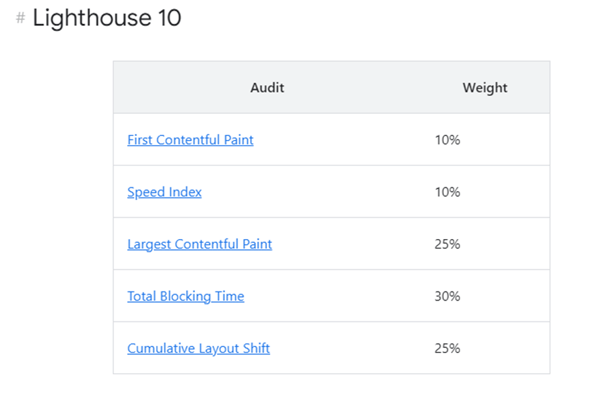
This score matters because it represents what Google is calling “a good user experience.” As we’ve warned previously (here and here), sites that rank poorly in these measurements will fall down organic search rankings.
So, should you drop whatever you’re doing and focus on improving your nonprofit’s website performance score?
Google has said mom-and-pop organizations do not need to make CWV their top priority. Google has also said all organizations should consider their CWV scores because they represent their user experience.
OK, that’s confusing.
Here’s our translation: You should prioritize your website performance if …
… you’re in a competitive sector or market.
Hopefully, you already know if you’re in a competitive sector. Here are a few:
- Education & Culture
- Faith-based
- Health & Disease
- Hospitals
- Relief & Development
- Social Services
- Veterans
According to our 2023 Performance Report, these sectors also have some of the lowest scores on mobile.
… your organic search traffic has been declining.
If organic search traffic is dropping, then fewer people are finding your nonprofit organization when they search—both donors and those who may need the services you offer.
You might have other issues beyond performance that are compounding the problem, but it’s worth a look. An SEO audit can help you identify what’s wrong and develop a plan to solve it.
… you want to prepare for the future of AI.
AI agents and systems are becoming increasingly sophisticated at understanding natural language and extracting information from websites. Therefore, the data structure of your website (technical SEO) plays an important role in ensuring that AI can effectively ingest and understand information from your website.
So, we need to design good experiences for both humans and machines.
How to improve your nonprofit's website performance
OK, so now you know why you need to make website performance a priority. But technical SEO can be frustrating because Google is asking for many improvements, not just how quickly a page loads.
“One tricky part is, we don’t have this notion of PageSpeed itself,” Google’s John Mueller explains. “But rather, we kind of use the Core Web Vitals, which include different elements about user experience. … “So, some amount of speed goes into that.”
What exactly should we do then?
Create a plan to monitor scores
First, let’s make sure we’re obsessing over the right things:
- Do obsess over the loss of organic traffic.
- Don’t obsess over your PageSpeed Insights scores.
The scores matter. You absolutely need a plan to address issues and best practices, but don’t sweat daily fluctuations in your scores. In fact, you have my permission to not look at your PageSpeed scores daily.
Create and implement a plan to monitor your PageSpeed scores.
If you add a new feature, content block or plugin, you should know how that update impacts your PageSpeed scores. Ideally, you are working with a partner that will help you anticipate how an update will affect your scores.
You’re not looking for insights like, “This will lower your mobile score 5 points.” You’re looking for insights like, “Embedding video will lower your mobile scores.” Before we take the leap, let’s agree on where we should land.
If you include donor/user experience into your planning, you won’t be blindsided by your scores.
Focus on these 8 areas
Making technical SEO improvements can be overwhelming. If you want an idea of how complicated it is, check out Google’s recommendations for 2023.
Before we get into some tips, we recommend that you review your current practices. Are your content updates performant and accessible? If not, we recommend creating some structure and governance to ensure your time or investment in improving your PageSpeed scores isn’t wasted.
Assuming you have that in place, here are five areas to target:
- Tags: When was the last time you audited your Google Tag Manager (or equivalent)? Many nonprofits are inadvertently hoarding front-end tags, which can cause bloat and hurt your performance scores. We recommend auditing and cleaning your tag manager bi-annually. We also recommend server-side tagging to improve your website performance and secure your data.
- Sliders: Are you still using sliders? What about multiple sliders on a single page? Many slider plugins produce bloat that will slow your load time. It is possible to optimize PageSpeed scores with a slider. We would urge you to consider ditching the slider altogether.
- Image Optimization: Plugins exist to help optimize images as they are uploaded to your CMS. If you can’t use a plugin, TinyPNG is free.
- Lightboxes: Are your lightboxes Google safe? Google has published their recommended approach to lightboxes.
- CDN: If you’re not using a CDN to serve your web assets, you need to strongly consider doing so. CloudFlare is easy to integrate into existing infrastructure.
If your site is on WordPress, there are a few more steps you can take:
- Advanced Network: You can’t go wrong with WP Engine and their Advanced Network, which also takes advantage of CloudFlare.
- Gutenberg: Use Gutenberg as your content editor to drive better performance.
- Autoptimize: Look into using the Autoptimize plugin—just be aware that it can break your website if not implemented correctly. As with all website updates, test your improvements on staging before going live in production.
Our research highlights that you’re not alone in having a website that needs improvement. But this isn’t the time to think, “Well, if everyone is bad at this, then we’re all on the same playing field.”
Google has made it clear that website performance is important to them, which means it should be important to you. The changes that improve your performance will help your search rankings and provide a better experience for donors and other visitors to your site (like potential donors).
If you need an SEO partner to execute these updates, our team is here to help.

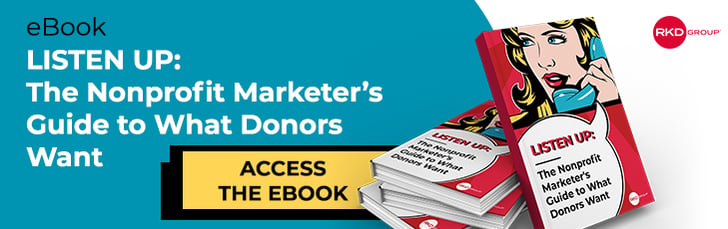

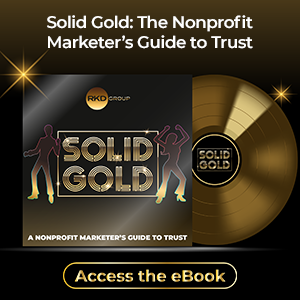
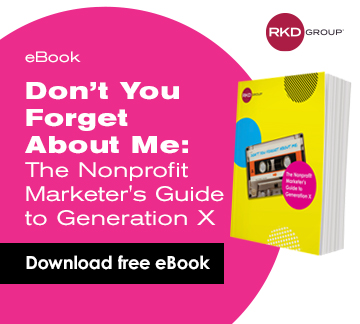

Leave a comment: