While digital transformation has been on the rise for nonprofits over the last few years, 2023 will be a year of significant digital investment.
Many nonprofits are prioritizing large initiatives, like online donor journeys and robust digital-first efforts, so it may be easy for search engine optimization (SEO) to fall off your radar. But optimizing your website for organic search can have a significant impact on things like brand awareness, visibility and web traffic.
So, whether you’re an SEO newbie or a seasoned veteran looking for a quick refresher, here’s our guide to SEO terms that every nonprofit marketer should know:
Alt Image Text
Alt Image Text is a tag that outlines the alternate text that should be used on your website if an image can’t be displayed. This could happen for various reasons, including long page load times or broken image links.
This is critical for web accessibility. Screen readers use alt image text to help visually impaired users navigate your nonprofit’s website.
In addition, clearly defined alt image text will help search engines like Google assign search values to images on your page.
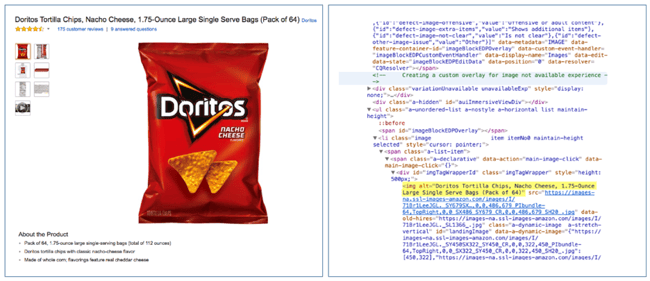 Source: Moz
Source: Moz
Anchor Text
Anchor text is the clickable portion of a hyperlink. Often, organizations opt for text like “click here.” While this works, best practice is to use copy relevant to the content of the page that you’re linking to. For example, if you’re leading to the page that describes the services you provide for your community, copy could be “Explore our services.”
This is a good rule of thumb for all anchor text throughout your site—whether it’s on a navigation bar or incorporated in the body copy of a certain page.
Backlinks
A backlink (also known as an inbound or incoming link) is created when one website links to another. These backlinks are crucial for organic search.
Nonprofits can improve the rank of their sites on search engines by increasing high-quality inbound links to their pages. Note the term “high-quality”—buying cheap, spammy backlinks will do more harm than good.
Crawlability
This is how search engines discover content on the pages of your website and outside websites that link to you. The more organized and structured your website is, the more content can be crawled and sorted properly by Google’s bot army.
For example, if you hide some of your best content behind gated forms, Google will be unable to see it.
Google Lighthouse
Google Lighthouse is a tool that helps you audit your website’s quality. It takes into consideration website performance, accessibility, best practices, basic SEO and use of progressive web apps (PWAs). Based on these factors, your website is given a rating between 0 and 100, with 100 being the highest quality.
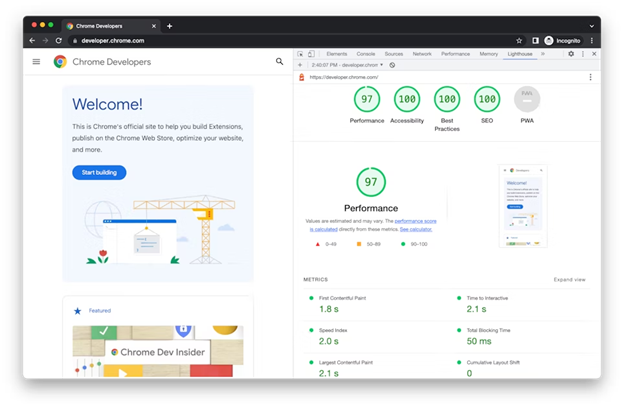 Source: Chrome Developers
Source: Chrome Developers
Headers
Headers, like <h1><h2><h3>, help search engines determine the most important information on your page and tell them what the content of your page is about. There should be only one <h1> on a given page, and it should contain the primary keyword that defines the content following it.
HTTPS
Before every website, you see “http://" or “https://.” HTTPS is more secure for your users because it encrypts data, ensuring that data sent between the browser and the server can’t be intercepted. For nonprofits, having an HTTPS website is critical because many donors are trusting your organization with sensitive personal information, like credit card numbers and login information.
Keywords
Keywords are words and phrases that users search for to find content. These words and phrases should be used frequently throughout the copy of your website to help ensure your page comes up when a user is looking for something specific, for example, “food bank near me.”
Meta Description
When you search for something in Google, each result has a short description of what you’ll find on the page. This is called the meta description. This brief description (160 characters or fewer) is used to capture attention and ultimately drives users to click on the result. A good meta description should help increase the click through rate to your page.
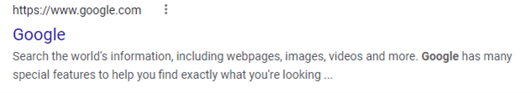
Meta Tags
Meta tags are used to let search engines know what to display for the page description, content type and date of last modification. They aren’t visible to users—just the search engines that crawl your pages to determine ranking.
Metadata
Metadata is made up of meta tags. Google crawls your metadata to make sure users are seeing the most relevant items based on their search.
Mobile Friendly
Let’s face it—we live in an increasingly mobile world. And search engines take into consideration how well your website performs on mobile devices when ranking your pages.
OG Tags
OG tags, also known as open graph tags, tell social media platforms what to preview when a link is shared on social media. These tags include the title, content type, image, URL and description. Examples include:
- Og:title – The title of a page as you want it shown on social, for example, “ABC Food Bank”
- Og:type – The type of content that is being shared
- Og:image – The image you want to be shown in the link preview
- Og:url – The URL you want users to be directed to
- Og:description – A brief description of the page or content and user will be directed to should they click on the link
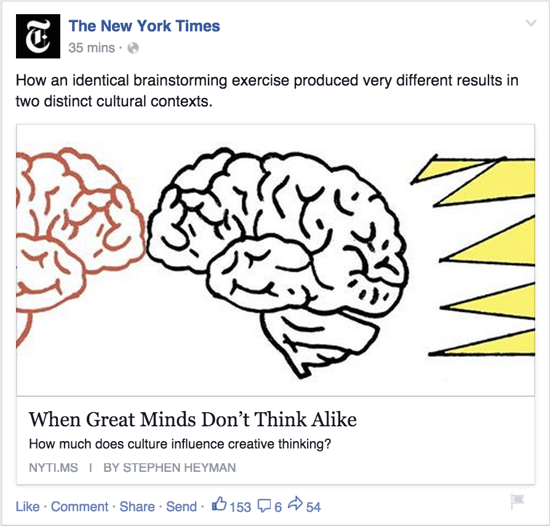
Source: Meta for Developers
Page Speed
Page speed is defined by how quickly the content on your page loads for a user. This load speed is a key factor used by search engines to rank your page. Page speed can be impacted by a slow site server, large image or video signs and redirects.
Google Lighthouse ranks page speed scores:
- > 90: Good
- 50 – 90: Room for improvement
- 50 >: Poor
Page Title
A title tag <title> is required on all webpages. They are typically short (50-60 characters), unique and utilize the identified keywords.
The title tag is required in all HTML documents. Page titles should be unique, relevant to the page, and relevant to paid & organic keywords. Title text should be between 50-60 characters (hard max of 70 characters).
Referral Traffic
Referral traffic is when another trusted website links to yours, improving your SEO rank. Nonprofits should strategically partner with news outlets, industry publications or sister organizations for referral links for improved rankings.
Search Engine Sitemap
Your search engine sitemap is made up of all your pages and files. It helps search engines find the correlation between pages when they crawl your website, letting them know which are the more important. A critical piece of SEO, search engine sitemaps help bots recognize which new or updated pages need to be crawled throughout your website.
User Sitemaps
Linking to your page within your own site is an SEO improvement that is completely in the control of your webmaster. It is an easy step to take and improves user experience as well.
Web Encyclopedias
Web Encyclopedias are websites like Wikipedia and WebMD—they also have strong SEO clout. When a website like Wikipedia links to your page as a source of information, this strengthens the credibility of your site due to the trust and authority of these resources.
Now that you’ve mastered these SEO terms, it’s time to take your strategy to the next level. Check out these resources to help you along the way:

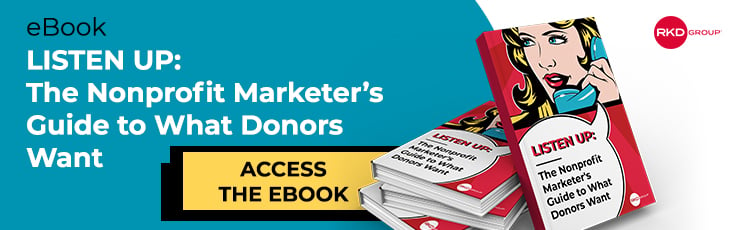

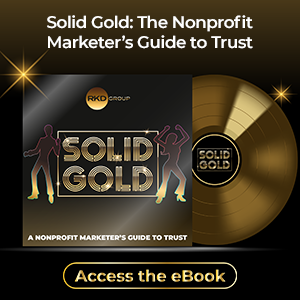
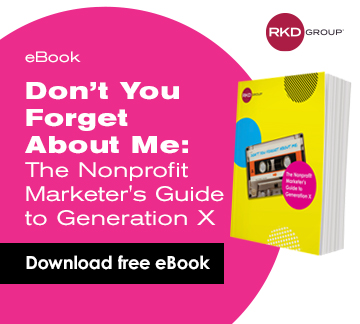

Leave a comment: