Google Analytics (GA) is a powerful tool for nonprofit marketers looking to measure the impact and efficiency of their online campaigns. It’s easily one of the most popular AND underutilized tools among nonprofits.
Unfortunately, GA can also be a bit of a beast, with thousands of tips, tricks and reports you can run within the environment. Unless you’re well versed in the many ways you can manipulate and view your data, it can be a bit of an intimidating process.
But I don’t want that to scare you away, which is why I’m sharing five of my favorite features—plus a few bonus ones—within GA you can use to take advantage of this powerful tool, enhance reporting and build a better picture of donor behavior.
eCommerce
Google Analytics eCommerce allows for a secondary source of truth outside of your main CRM. It also allows you to tie your revenue and your analytics all together.
Why is this beneficial?
It all lies in the GA User ID. This feature within eCommerce allows you to break down transactions by user level. So, whether you’re tracking donations, prayer requests, sponsorships or more, you’ll be able to see what led a user to convert, how much they converted for and what it took to get them there by tying your revenue and analytics together.
eCommerce also allows you to track your main transactions across all events and goals, which leads me to my next two points.
Goals
Goals are essentially micro-conversions, helping you measure how frequently website visitors are completing a specific action you want them to complete. They also give you insight into when visitors aren’t completing your desired goals.
While a goal can be pretty much anything, it’s usually a good rule of thumb to make sure it aligns with your program’s overall KPIs. A few goals we commonly use include:
- Conversions
- Landing page referrals
- Destination URLs
- Duration goals
- Event goals (clicking on the monthly giving button, for example)
Events
Events show audience behavior within your website outside of pageviews. Whether it’s a form error, cover-the-fee check box interaction, monthly donation button or more, events allow you to gain detailed insight on specific actions users are taking as they navigate your website.
Events are becoming so important that GA4 has pivoted entirely to event-based analytics.
Custom Metrics
Custom metrics are personalized configurable calculations that you can add into Google Analytics. While GA automatically tracks all kinds of valuable metrics, like sessions, pages per session and more, this feature allows you to create customized metrics for the things you’re interested in tracking.
Once you’ve determined your main KPIs, you can build a custom metrics dashboard that gives you deeper insights into donor behavior.
For example, we typically find that the more pages a user views, the more likely they are to convert. However, in order to test if our theory is true, we can set up a custom metric within GA that tracks page views and conversions by user. This helps us find the sweet spot for pages viewed by conversion and can then allow us to optimize our digital campaigns based on that information.
There are countless custom metrics you could follow based on your organization’s needs, but a few additional favorites are:
- Transactions per user
- User eCommerce conversion rates
Segments
The segments feature allows you to divvy up users based on behaviors or demographics. Essentially, segments allow you to drill down on specific audiences to better understand the trends happening in your data. Some examples of common segments we use are:
- Sessions with transactions
- Users with transactions
- Sessions with transactions by browser type
- Sessions with transactions per device
- Days to transaction
Honorable Mention
- Site/Page Speed
You may think that site and page speed seem pretty irrelevant compared to the other features we’ve discussed so far. But I’ve included them in the honorable mention section because if your site or page speed is slow, you’ll get dinged in your SEO rankings. - Multi-Channel Funnels
Multi-Channel funnels give you a better read on a donor’s journey, showing which marketing channels worked together over time to lead to a conversion (or donation). Did a new donor interact with a blog and an ad prior to donating? This report is how you’ll find out.
While this is just the tip of the iceberg when it comes to Google Analytics, mastering these features can have massive impacts on the way you leverage your data to make decisions for your fundraising program.


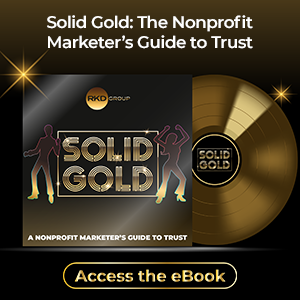
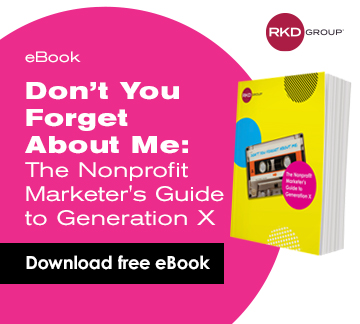

Leave a comment: