It’s that time! We’re rapidly approaching the end of the year, aka the most important giving season for most nonprofit organizations.
While many of you already have your year-end strategy in place, it can be easy to overlook your Google Grant approach. We always advise against a set-it-and-forget-it mindset when it comes to Google Grant strategy, and that’s never more relevant than it is at year end.
That’s why we’re reviewing a few basic things your organization should be doing ahead of December to prep your Google Grant for year end and get the most out of your ad spend.
Tip #1: If you don’t have a Google Grant, now is the time to get one
It’s never too late to sign up for a Google Grant and start running your ads. To qualify for a Google Grant, you must meet the following criteria:
- Be recognized by the IRS as a tax-exempt 501(c)(3) organization
- Not be a government entity or organization, hospital or healthcare organization, school or academic institution
- Host your own domain
- Have a secure website (SSL certificate installed)
- Be registered for Google for Nonprofits
For more information on getting started, check out our Google Grant Cheat Sheet.
Tip #2: Update your messaging
There’s nothing worse than an ad that isn’t relevant to the moment—whether that’s in the middle of a pandemic, natural disaster or year-end giving.
Try to incorporate giving season language into your ad groups that historically show conversion. For a cohesive multichannel experience, use the messaging you’re also using in emails, on social, in Facebook ads, and even in your direct mail pieces. This type of consistency will keep you top of mind for donors as they move through their donor journey.
Tip #3: Utilize price extensions
Many nonprofit organizations utilize match campaigns during year end. If you’re one of those, make sure to also take advantage of price extensions.
Price extensions populate below your ad and are a great way to show potential donors how big of an impact their donation can make thanks to the match you’re running.
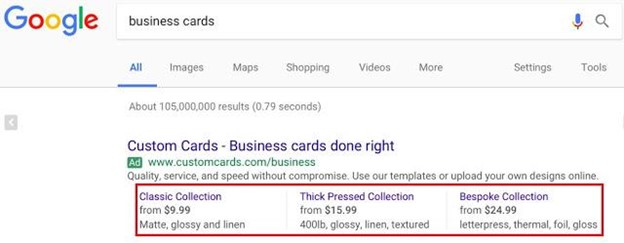
Source: Wordstream
Tip #4: Look into ad schedules
If your Google Grant account is maxing out its spend, look into ad schedules. This feature allows you to control the times your ad appears and set bid adjustments for specific periods.
Take a look at when conversions or CTR are low and limit when your ads appear based on this insight. By taking advantage of ad scheduling, you’ll be able to allocate more of your daily budget to more qualified traffic that actually converts.
Tip #5: Double-check conversion tracking
Is your conversion tracking up to date? Now is the time to double-check!
If you’re not familiar with conversion tracking, this feature allows you to better understand the actions your potential donors take after they interact with your ads.
In addition, when Grant accounts have conversion tracking configured, they can take advantage of smart-bidding strategies. Smart-bidding strategies allow you to exceed the $2 bid cap traditionally assigned to Grant ads. These smart-bidding strategies, or conversion-based bidding strategies, will help your grant stay more competitive during a time when conversions are at their peak—like year end.
As you gear up for December, implementing these five simple tips will help ensure that your nonprofit is taking advantage of your free ad spend, getting in front of as many potential donors as possible and increasing the likelihood for conversions.


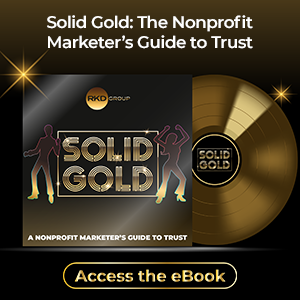
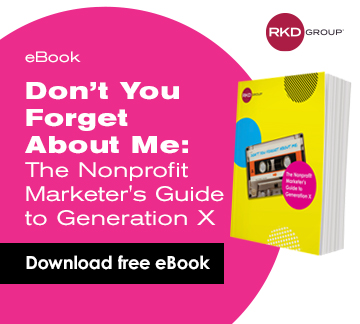

Leave a comment: